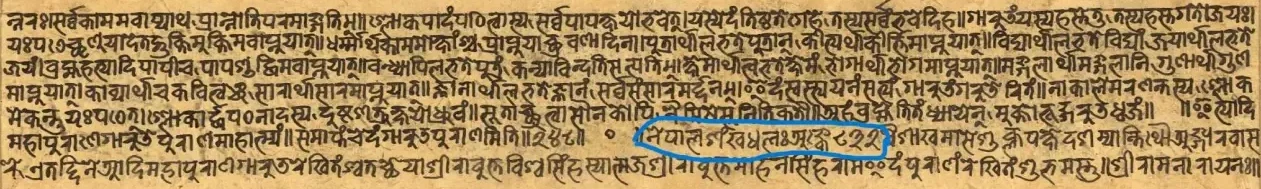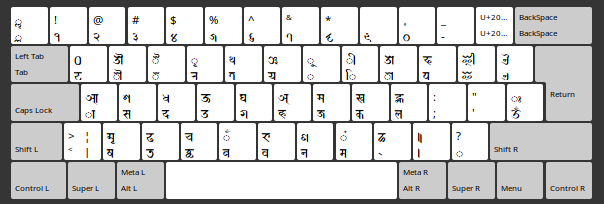How to Install and use Newa Keylayout
On Linux Platform
-
By clicking on this link, the Save File process will begin. Remember where you save it!
-
Download Link (tar)
-
once the file is downloaded open terminal
-
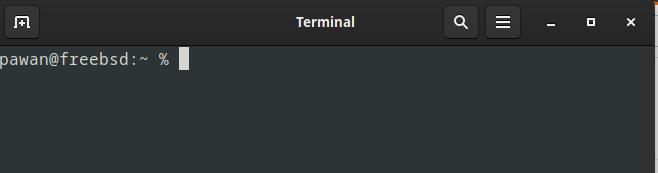
-
change directory to the downloaded file location
-
eg: # cd /home/(user)/Downloads/
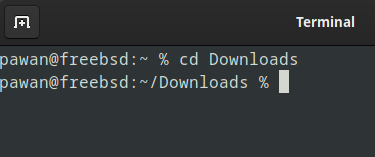
-
check for file newa-keylayout.tar.gz
-
#ls -a newa-keylayout.tar.gz
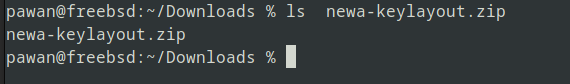
-
untar files
-
#tar -zxvf newa-keylayout.tar.gz
-
#unzip newa-keylayout.zip (if you download zip file)
-
onced the files are untar/unzip change diretory to the newa-keylayout
-
#cd newa-keylayout
-
Install the files run command (make sure your user is in the sudoers list)
# sudo bash install.sh -
it will ask for your user password input user password
-
then logout and relogin or restart the system to activate the installed keyboard
for ubuntu and debian derivative use #sudo dpkg-reconfigure xkb-data
-
once logged in you can go to keyboard settings and add newa keyboard
-
open settings from the GUI and select keyboard
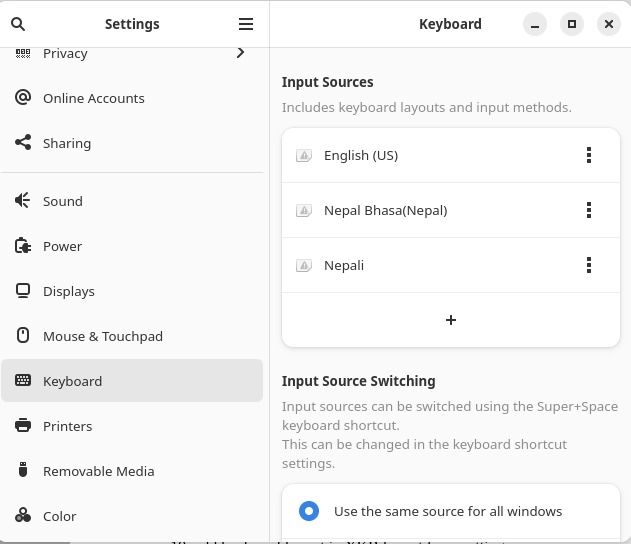
-
Then click on (+) sign to add new keyboard
-
After you will be presented with window below to add the keyboardClick on three dots (⋮) to search keylayout
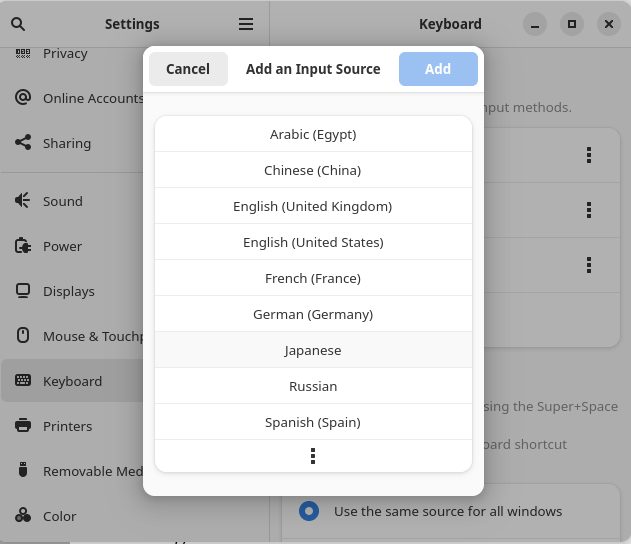
-
you can search nepal and click on Nepal Bhasa(Nepal) from the list
-
The keyboard will be shown
-

-
select the keyboard Nepal Bhasa(Nepal) and click on Add
-
After this you can close settings
-
then you can open application eg. writer / Chrome or any other application
-
Select the keyboard from the menu
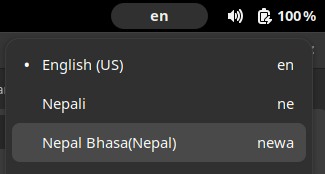
-
Then you can start typing in newa